How to Hire a WooCommerce Developer


Setting up a WooCommerce store is just the beginning.
As your business grows, so do the technical needs like custom features, faster load times, and fewer errors. That’s when it helps to know how to hire a WooCommerce developer who can keep things running smoothly.
If you’re planning to scale or want more control over how your store works, you’ve likely thought about getting help. The real question is how to hire a WooCommerce developer who actually knows what they’re doing (within your budget).
It’s not always easy. There are thousands of freelancers, WordPress development agencies, and platforms. Some are seasoned. Others overcharge and underdeliver.
This guide on how to hire a WooCommerce developer breaks it down step by step. No fluff. Just what to look for, platforms for WooCommerce jobs, and how to avoid common mistakes.
1. Key Tasks a WooCommerce Developer Does?
A WooCommerce developer builds and customizes online stores using the WooCommerce plugin on WordPress. Their job is to make sure your store works the way you want it to.
Some handle how your site looks. Others focus on how it works behind the scenes. The best ones do both.
Here’s what a WooCommerce developer can help you with:
- Set up custom checkout flows
- Build WooCommerce extensions or change existing ones
- Improve speed and performance
- Fix bugs and handle WooCommerce updates
- Make your store mobile-friendly
- Add features like subscriptions, bookings, or bundles
If your WooCommerce store needs more than just installing themes or plugins, you’ll need someone who can work with code. Or someone who understands WooCommerce inside out.
Hiring a developer also means you spend less time fixing problems and more time growing your business.
2. Do You Really Need a WooCommerce Developer?
Not every eCommerce store needs a developer. If you’re just starting out and using a ready-made theme with basic plugins, you might be fine without one.
But once your store starts growing, or if you want something beyond the basics, it’s a different story.
Here’s when you likely need a WooCommerce developer:
- You want a custom design or layout
- You need features that WooCommerce extensions don’t offer
- Your store is getting slow or buggy
- You’re handling lots of products or users
- You’re stuck with a technical issue and can’t fix it
WooCommerce gives you a lot of control. But with that control comes complexity. A WordPress developer helps you manage that.
They don’t just write code. They save you time, prevent costly mistakes, and make sure your site keeps running smoothly, especially when things get busy.
3. What to Look for in a WooCommerce Developer
Not all developers are the same. Some only know basic WordPress. Others specialize in WooCommerce and understand how real online stores work.
Here’s what to check before hiring a WooCommerce developer:
- WooCommerce experience – Look for past work with WooCommerce, not just WordPress. Ask for examples.
- Plugin and theme skills – Can they build or customize plugins and themes? That’s a must for custom features.
- Performance knowledge – A good developer knows how to keep your store fast, even with many products or users.
- Clean code – Ask if they follow WordPress coding standards. Clean code is easier to manage later.
- Mobile and UX understanding – Your WooCommerce store should work well on phones and be easy to use.
- Communication – Can they explain things clearly? That matters just as much as coding.
Bonus if they know:
- WooCommerce payment gateway integrations
- Custom shipping setups for WooCommerce stores
- Multilingual or multi-currency WooCommerce stores
It’s not just about hiring a coder. It’s about hiring a WooCommerce developer to help you run your store better.
4. Define Your WooCommerce Project Requirements
Before you start hiring a WooCommerce developer, get clear on what you need. It saves time, avoids confusion, and helps you find the right person faster.
Start by asking:
- What do I want to build or fix?
- Is it a full store setup, a custom feature, or a redesign?
- Do I need ongoing support or just a one-time job?
List out the core tasks. Be specific. For example:
- Add a subscription system for monthly orders
- Speed up the site on mobile
- Customize the checkout to add new fields
- Connect with a third-party shipping API
Also note:
- Your timeline: When do you need it done?
- Your budget: How much are you willing to spend?
- Your tech stack: Hosting, theme, plugins already in use
A clear scope makes it easier for WooCommerce developers to give accurate quotes and helps avoid surprises later.
5. Can a WooCommerce Developer Handle 50,000 Products?
Yes. A skilled WooCommerce developer can manage a store with 50,000 or more products. That’s common in real-world stores.
As per a report, in 2025, more than 5,300 WooCommerce stores had over 20,000 products each.
That shows large catalogs are not rare. But that doesn’t happen by magic. It requires planning and optimization.
A skilled WooCommerce developer will:
- Choose hosting that supports high product counts
- Optimize the database and add proper indexes
- Set up caching and use a CDN for fast page loads
- Clean unused plugins and images
- Streamline product categories and variations
The performance depends on the server, plugins, database, and theme too. A good developer will balance all those pieces.
Some users say WooCommerce’s default structure can struggle above 50K products. However, most issues come from poor setup, not WooCommerce itself.
With care, you can run a fast, reliable store at scale.
6. How Much Does WooCommerce Development Cost?
WooCommerce development costs vary widely. They depend on what you need, who you hire, and where they’re located.
Here’s an updated breakdown with real data.
Hourly WooCommerce Developer Salary (by experience & region)


Location matters too:
- North America / Western Europe: Senior experts often charge US $90–150/hr
- Eastern Europe: Senior range about US $60–90/hr
- Asia / South America: Senior devs typically US $50–80/hr
Project-Based Examples of WooCommerce Developer Salary


These estimates match real-world WooCommerce developer salary seen on freelance platforms and agencies.
Monthly Maintenance Costs of WooCommerce Developers
- Basic support & updates: US $200–500/month
- Standard support including performance tuning: US $500–1,000/month
- Premium or enterprise-level support: US $1,000–2,500+/month
What Influences WooCommerce Developer Salary?
- Developer Experience: Senior WooCommerce developers cost more but work faster and cleaner.
- Project Complexity: Custom integrations and large catalogs increase the cost of WooCommerce developer jobs.
- Location: Rates of WooCommerce developer jobs differ by region.
- Urgency: Rush WooCommerce developer jobs often incur extra fees.
- Ongoing Support: Retainer salary of WooCommerce developers add to monthly budgets.
Why Not Go Cheap?
Very low hourly rates (under US $20/hr) often signal inexperience or poor quality. Many scams exist and low quotes may lead to missed deadlines and broken stores.
Tip: Start with a small paid trial. Evaluate code quality and communication before paying for full scope.
7. Where to Find WooCommerce Developers
Finding the right WooCommerce developer starts with knowing where to look. There are three main places:
- freelance platforms,
- vetted talent networks, and
- specialized agencies.
1. Freelance Platforms
These are ideal for one-off projects or quick tasks. You can browse reviews, hourly rates, and work history.
- Upwork – Large pool of WooCommerce developers. You can filter by budget, skills, or region.
- Fiverr Pro – Good for small, fixed-price tasks. Stick to “Pro” level sellers for better reliability.
- Toptal – Higher-end freelance network. Every developer is pre-vetted. Costs more, but you get experienced talent.
- PeoplePerHour – Useful for finding mid-level freelancers, especially in Europe.
Pros: Fast hiring, wide range of skilled WooCommerce developers.
Cons: Varying quality, time-consuming to screen profiles.
2. Talent Networks (Vetted Experts)
These platforms handpick WooCommerce developers. Great if you want guaranteed skilled and professional WooCommerce developers.
- Codeable – Built specifically for WooCommerce and WordPress. Every developer is vetted, and pricing is transparent.
- Contra – Modern platform for hiring vetted freelancers. Offers portfolio-style profiles, no hidden fees.
- Gun.io – Ideal for hiring U.S.-based senior developers. Dedicated network, good for complex custom builds.
Pros: You skip the skill vetting process.
Cons: Higher starting costs.
3. WooCommerce-Specific Agencies
If your store is complex or enterprise-grade, consider working with an agency.
- WisdmLabs, WeMakeWebsites, and SAU/CAL specialize in WooCommerce development.
- Agencies often provide full-stack teams: developers, designers, and QA testers.
Pros: Project management, reliability, long-term support.
Cons: Higher price tag, less flexibility on small tweaks.
Which Option is Right to Hire a WooCommerce Developer?


Tip
- Ask about recent WooCommerce documentation and projects. Check if they’ve worked with your specific theme or plugin stack.
- Always start with a small test job before committing to hire a long-term WooCommerce developer.
8. Key Skills to Look for in a WooCommerce Developer
Not all WooCommerce experts are the same. WooCommerce development involves a mix of WordPress know-how, eCommerce logic, and solid coding skills.
Here’s what to check before you hire a WooCommerce developer.
1. WordPress and WooCommerce Core Knowledge
Strong WooCommerce experts should:
- Know the WordPress hook system (actions and filters)
- Understand WooCommerce templates, shortcodes, and REST API
- Be comfortable with WooCommerce functions like wc_get_product() or WC()->cart
WooCommerce powers over 4.4 million live websites as of July 2025 (BuiltWith)
So seasoned devs should have real-world experience, not just portfolio fluff.
2. PHP and MySQL Mastery
WooCommerce is built on PHP and uses MySQL databases. A good WC dev should:
- Write clean, secure PHP code
- Query and optimize MySQL for speed
- Understand database indexes and custom tables
They should know how to prevent common issues like SQL injection and slow queries.
3. HTML, CSS, JavaScript, and React
Front-end skills are critical for store appearance and customer experience.
- HTML/CSS: For custom layouts and theme work
- JavaScript: For dynamic elements like AJAX carts or filters
- React: Optional, but helps with building custom Gutenberg blocks or REST-based apps
4. WooCommerce-Specific Skills
Look for:
- Plugin development (custom shipping, checkout, or payment integrations)
- WordPress theme customization without breaking core updates
- Understanding of store performance optimization (caching, lazy loading, CDN, image compression)
- Familiarity with popular tools: ACF, WPML, Stripe, Mailchimp, etc.
5. Problem Solving and Communication
Coding is only half the job. WooCommerce experts should:
- Ask the right questions before building
- Propose scalable solutions
- Write clean code with comments
- Communicate clearly, without jargon
6. Git and Version Control
For team projects or long-term builds, Git is a must. You want a smart WooCommerce developer who:
- Commits regularly with clear messages
- Can roll back errors safely
- Uses GitHub or Bitbucket for collaboration
Before hiring, ask for real examples like a plugin they wrote, or a before-and-after speed test from a store they optimized.
9. Should You Hire a Freelancer, Agency, or In-House WooCommerce Developer?
Once you know what you need, it’s time to decide who should do the work. You have three main choices:
- a freelancer,
- a WooCommerce agency, or
- an in-house developer.
Each option has pros and cons depending on your budget, timeline, and the complexity of your store.
Freelance WooCommerce Developers
Best for: Small to mid-sized projects, quick tasks, or short-term work
Pros:
- Flexible rates
- Quick to hire
- Good for theme tweaks, plugin setup, or speed fixes
Cons:
- Quality varies
- Project management for WooCommerce is on you
- Limited if you need multiple skill sets (e.g., design + development)
Stat: According to Upwork’s 2024 report, over 58% of U.S. businesses now use freelancers for technical roles, including WooCommerce development.
WooCommerce Development Agency
Best for: Large projects, full-store builds, complex integrations, or when you want full-service delivery
Pros:
- Team of experts (dev, QA, design)
- Project manager handles workflow
- Reliable long-term partner
Cons:
- Higher cost
- Less flexibility for minor tasks
- Might not be ideal for small stores or MVPs
Tip: Use agencies that specialize in WooCommerce, not just general WordPress.
In-House WooCommerce Experts
Best for: Ongoing development, frequent store updates, or if WooCommerce is core to your business
Pros:
- Deep understanding of your store
- Immediate availability
- Easier to align with business goals
Cons:
- Fixed salary regardless of workload
- Time-consuming hiring
- May still need to outsource specialty skills
Quick Decision Table to Hire WooCommerce Experts


Hiring the right type of WooCommerce developer is just as important as hiring the right person. Match your choice to your business stage and technical WooCommerce documentation needs.
10. How Much Does Professional WooCommerce Development Cost?
The cost to hire a WooCommerce developer can vary a lot. It depends on who you hire, what you need, and how fast you need it.
But here’s a reliable breakdown.
Freelancers
- Hourly rates: $25–$100+
- Project-based: $300 for basic tweaks to $5,000+ for custom features
You’ll find cheaper developers on platforms like Fiverr or Upwork. But cheaper isn’t always better.
Look for reviews, code samples, and real WooCommerce jobs experience.
WooCommerce Development Agencies
- Hourly rates: $75–$200+
- Full builds: $5,000 to $50,000+
WordPress development agencies charge more, but you get a full team: a developer, a designer, a tester, and a project manager. This is ideal for large or complex stores.
In-House WooCommerce Developers
- Salary for WooCommerce developers: $60,000 to $120,000+ per year (US-based)
If your store is core to your business, hiring someone full-time may save money in the long run. It’s a good move if you plan to keep building and testing new features often.
Other Costs to Consider
- Plugin licenses: Some custom features still need paid plugins
- Ongoing maintenance: Regular updates, backups, and security scans
- Design or UX help: Developers often don’t handle visuals
Stat: According to Codeable’s 2024 pricing guide, the average WooCommerce project on their platform ranges between $960 and $5,000, depending on scope.
Don’t just go for the cheapest option. A well-built WooCommerce store that works smoothly will save you far more than it costs.
11. Can a WooCommerce Developer Handle 50,000 Products?
Yes! An experienced WooCommerce developer can build and manage a store with 50,000+ products. But it takes careful planning, server optimization, and smart WooCommerce development.
Here’s what matters most, apart from WooCommerce certification:
1. Hosting Infrastructure
- Shared hosting won’t cut it.
- Use cloud platforms like Kinsta, Cloudways, or WP Engine with scalable resources.
- A developer should help set up a dedicated or high-performance VPS that can handle high database loads.
2. Database Optimization
- WooCommerce stores with many products rely heavily on the WordPress database.
- A good developer for WooCommerce sites will:
- Use indexed custom post typesSplit metadata tables if neededOptimize MySQL queries
- Minimize bloat from unused plugins or page builders
3. Caching and CDN
- Implement object caching (e.g., Redis or Memcached)
- Use a CDN (Content Delivery Network) like Cloudflare or BunnyCDN
- These reduce server strain and speed up product pages
4. Search and Filtering
- Default WooCommerce search struggles with large catalogs
- WooCommerce experts often integrate tools like:
- myCred – a WooCommerce gamification pluginFacetWP
- These improve search speed, accuracy, and UX
Real-World Proof
According to Automattic (WooCommerce’s parent company), WooCommerce can handle over 100,000 products with the right server setup and caching in place.
Source: WooCommerce Performance Guide (Automattic, 2024)
Summary
Not all WooCommerce experts know how to scale properly. When hiring a seasoned WooCommerce developer, ask for:
- Past experience with large catalogs
- Knowledge of database and caching tools
- Live demo stores (not just screenshots)
A store with 50,000 products isn’t too big, but only if it’s built right.
12. Do You Need a Developer for WooCommerce?
You don’t always need a developer to launch a WooCommerce store. But if you want to do more than just sell a few products, working with one makes a big difference.
When You ‘Don’t’ Need a WooCommerce Developer
- You’re using a ready-made theme
- You’re selling a few simple products
- You’re okay with basic features and layouts
- You’re comfortable learning through trial and error
In this case, you can install WooCommerce, pick a theme, add products, and get started on your own.
When You ‘Do’ Need a WooCommerce Developer
- You want custom features (like points, rewards, subscriptions, or bookings)
- You need advanced filtering, checkout flows, or integrations
- Your store is growing fast, and speed or scaling is becoming an issue
- You want the site to match your brand closely (not just a tweaked theme)
- You’re short on time or technical knowledge
If any of the above sound familiar, hiring a developer with WooCommerce certification can save you hours of frustration and prevent costly mistakes.
A Practical Option
Platforms like myCred work more than just as a points and rewards plugin. They also connect you with WooCommerce developers familiar with their ecosystem.
So, if your store uses loyalty systems, gamification, or digital wallets, working with someone who understands those tools saves time and money.
You won’t have to explain how a plugin works. They’ve likely worked with it already.
The Bottom Line
You can build a store without a developer, but hiring an expert can take your WooCommerce site from “it works” to “it works well.”
13. What Does a WooCommerce Developer Actually Do?
A WooCommerce developer builds, customizes, and maintains online stores using WooCommerce. But their job goes beyond just “making things work.”
Here’s deep-down analysis of clear roles regarding what they actually do:
Theme Customization
- Modify existing themes or build custom ones from scratch
- Ensure your store looks how you want, on desktop and mobile
- Maintain performance while using visual design tools or custom code
Plugin Integration and Development
- Install, configure, or extend plugins
- Make multiple plugins work well together (conflict-free)
- Build custom plugins if off-the-shelf options don’t meet your needs
Performance Optimization
- Speed up page load times
- Use caching, minification, image optimization, and lazy loading
- Optimize how large product catalogs load and search
Custom Functionality
Add advanced features like:
They write clean, scalable code that fits your specific store needs
Security and Maintenance
- Set up firewalls, backups, and malware scans
- Keep WooCommerce, WordPress, and plugins updated
- Patch vulnerabilities and run regular audits
API and Third-Party Integrations
- Connect your store with external systems like:
- CRMs (e.g., HubSpot)Email platforms (e.g., Mailchimp)
- Payment gateways and shipping APIs
- Automate processes that would otherwise be manual
Troubleshooting and Support
- Fix bugs, white screens, and checkout errors
- Handle plugin conflicts or broken layouts after updates
- Offer ongoing support to keep your store stable
Hiring a WooCommerce developer isn’t just about getting code written. It’s about hiring someone who knows how to make WooCommerce work the way you need it to.
Whether you’re launching your first product or managing thousands, skilled WooCommerce developers give your store the solid foundation it needs to grow.
14. Is WooCommerce Development Good for eCommerce Businesses?
Yes, WooCommerce development is a strong fit for many eCommerce businesses, especially if you want flexibility, control, and cost efficiency.
But like any tool, it has strengths and limitations. Let’s break them down.
Why WooCommerce Works Well for eCommerce
1. Full Ownership
With WooCommerce, you own your site. It’s not hosted on someone else’s platform. That means:
- You control your data
- You’re not locked into monthly platform fees
- You can customize everything
2. Endless Flexibility
You can sell:
And you can build workflows that match your business, not the other way around.
3. Scales With You
WooCommerce can handle small stores and large ones.
In fact, with the right hosting and development help, it can support 100,000+ products and handle thousands of daily orders.
A 2024 report by Statista shows WooCommerce powers over 23% of all online stores globally, making it the most used eCommerce platform.
When WooCommerce Development Doesn’t Work
WooCommerce might not be ideal if:
- You want something 100% hands-off
- You’re not comfortable managing updates or hosting
- You don’t plan to scale or customize much
In that case, a hosted platform like Shopify might be simpler. But you trade off control and customization.
So, Is WooCommerce Development a Good Idea?
If your business needs:
- Custom checkout flows
- Complex pricing logic
- Integration with CRMs, POS, or loyalty systems
- Scalable infrastructure
- A tailored brand experience
…then yes, WooCommerce development is not just good, it’s essential!
It helps your store do more, grow faster, and stay flexible.
15. What Are the Downsides of WooCommerce?
WooCommerce is powerful—but it’s not perfect. If you’re thinking about using it, you should also know where it falls short.
Let’s look at the real drawbacks.
1. Not Beginner-Friendly Without Help
WooCommerce runs on WordPress. That means you’re in charge of:
- Hosting
- Domain setup
- Theme installation
- Plugin updates
- Security and backups
If you’re new to this, it can feel overwhelming. Most store owners either hire a WooCommerce developer or work with an agency to avoid costly mistakes.
2. Can Get Expensive Over Time
WooCommerce itself is free, but most of what you’ll actually need isn’t:
- Premium plugins
- Paid themes
- Payment gateway fees
- Hosting services
- Developer time
Costs can add up fast, especially as you scale or need custom features.
3. Performance Issues Without Optimization
Out of the box, WooCommerce doesn’t always handle speed well:
- Large stores (50,000+ products) can slow down
- Search, filtering, and checkout need performance tuning
- Page load speed depends heavily on your theme, plugins, and hosting
That’s why serious stores almost always bring in developers to optimize things properly.
4. Too Many Plugins = Headaches
WooCommerce’s flexibility comes from plugins. But:
- Some plugins conflict with others
- Updates can break things
- Poorly-coded add-ons can slow your site or open security holes
Again, having an experienced developer helps here.
5. Maintenance Is On You
Unlike platforms like Shopify or Wix, there’s no built-in support or maintenance plan. You’re the one managing:
- Updates
- Fixes
- Backups
- Site health
You either do it yourself—or you pay someone to do it.
Summary
WooCommerce isn’t plug-and-play. It needs effort and technical know-how. But for businesses that want full control, it’s worth the trade-off.
16. Does WooCommerce Report to the IRS?
No, WooCommerce itself does not report your sales to the IRS.
It’s a plugin, not a payment processor, not a financial institution, and not a tax platform. So it doesn’t directly report anything to government agencies.
But Your Payment Processors Do
Even though WooCommerce doesn’t report, the tools you connect to it probably do.
Most payment providers like Payment Plans for Buy Now, Pay Later, PayPal, Stripe, and Square are required to report your earnings if:
- You process over $5,000 in a year (as per IRS 1099-K threshold, effective 2024)
- You’re doing business under a legal entity (LLC, sole proprietorship, etc.) or as an individual
- You’re using a business or personal PayPal or Stripe account for payments related to goods or services
These platforms will file a 1099-K form with the IRS and send you a copy too.
Your Responsibility: Keep Track of Sales
Even if you don’t hit the 1099-K threshold, you’re still responsible for reporting all WooCommerce income from your WooCommerce store when filing taxes.
So you should:
- Maintain clear sales records
- Use accounting plugins like QuickBooks for WooCommerce
- Consider hiring WooCommerce experts for taxation, especially if you sell across multiple states or countries
Think of WooCommerce as your store’s front end. It collects the data, but it’s up to you (and your payment gateways) to handle the financial reporting.
Closing Thoughts on How to Hire a WooCommerce Developer
Hiring a WooCommerce developer isn’t just about writing code. It’s about building an e-store that works, grows, and makes money. Whether you’re launching a new shop or scaling one with 50,000 products, a WooCommerce expert can save time, prevent mistakes, and boost performance.
If you want expert help, platforms like myCred and WPExperts offer access to skilled WooCommerce developers and a WooCommerce development agency that understands what real eCommerce needs.


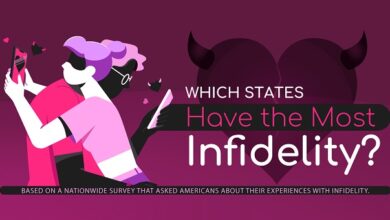
![Tiered Loyalty Programs Explained [Ultimate Guide] Tiered Loyalty Programs Explained [Ultimate Guide]](https://topsocialmediamarketingagencies.com/wp-content/uploads/2025/08/Featured-Banner-Tiered-Loyalty-Programs-Explained_2x-1024x446.webp-390x220.webp)
